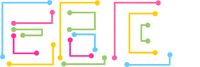1. Poor Navigation: A website’s navigation should be clear and consistent. To fix this, create a clear and concise navigation menu that is easy to understand.
2. Slow Loading Speed: A slow loading website can be frustrating for users. To fix this, optimize image sizes, use caching, and minimize http requests.
3. Cluttered Page Layout: A cluttered page can make it difficult for users to find what they are looking for. To fix this, simplify the page layout, use white space, and prioritize important content.
4. Lack of Mobile-Friendliness: With more users accessing the internet on their smartphones, it’s important to have a mobile-friendly website. To fix this, use responsive design and test your website on different devices.
5. Inconsistent Design: A website with inconsistent design can appear unprofessional. To fix this, establish a consistent visual hierarchy, use a consistent color scheme and typography, and maintain a consistent layout.
6. Poor Readability: If the text on your website is difficult to read, it can turn off visitors. To fix this, use legible fonts, appropriate font sizes, and pay attention to the contrast between text and background.
7. Missing Call to Actions: A website without a clear call to action can confuse users. To fix this, use clear and concise text for your call to action, place it in a prominent location and consider using visual cues.
8. Missing Contact Information: Not providing contact information can make the website appear untrustworthy. To fix this, include contact information in the footer of your website, on a contact page, or on your menu.